1. Multi-item manual forecast adjustment
Referred to as “Adjust items” on the user interface.
Easily make forecast adjustments to larger numbers of individual item forecasts, when navigating to each individual item will take too long. When using this functionality, it is recommended that you:
- Select a filter to get to a manageable list of items
- Manually review and amend forecasts, where appropriate
- Apply the changes, and freeze the forecasts
The importance of filters
When you click on the Forecast menu option, the forecast summary page displays the sales and forecast graphic for the entire location. This may mean that there are hundreds, or even thousands, of items in that location contributing to the overall summary picture. This would make it impractical to drill through and manually modify individual item forecasts.
Filters should be used to narrow down the number of items displayed to a more manageable list before opening up the multi-manual forecast functionality.



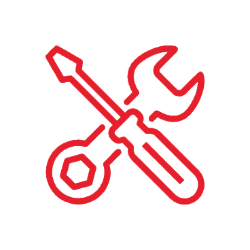
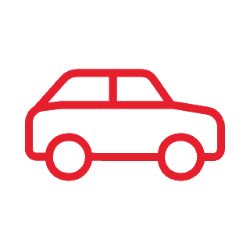
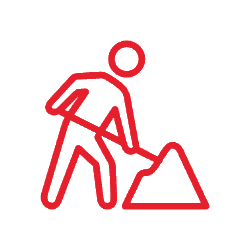






































 Click to enlarge image
Click to enlarge image
 Click to enlarge image
Click to enlarge image
 Click to enlarge image
Click to enlarge image
 Click to enlarge image
Click to enlarge image
 Click to enlarge image
Click to enlarge image
 Click to enlarge image
Click to enlarge image
 Click to enlarge image
Click to enlarge image
 Click to enlarge image
Click to enlarge image
 Click to enlarge image
Click to enlarge image
 Click to enlarge image
Click to enlarge image
 Click to enlarge image
Click to enlarge image
 Click to enlarge image
Click to enlarge image
 Click to enlarge image
Click to enlarge image
 Click to enlarge image
Click to enlarge image
 Click to enlarge image
Click to enlarge image
 Click to enlarge image
Click to enlarge image
 Click to enlarge image
Click to enlarge image
 Click to enlarge image
Click to enlarge image
 Click to enlarge image
Click to enlarge image
 Click to enlarge image
Click to enlarge image